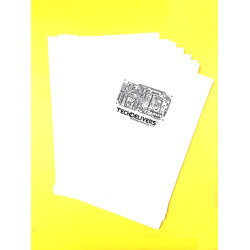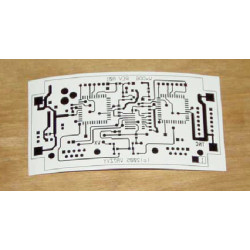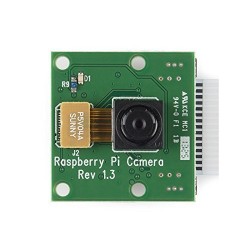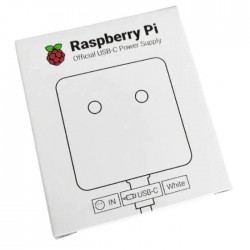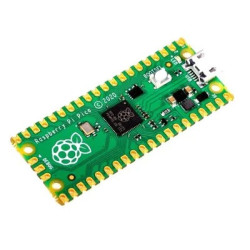Which Raspberry pi should I buy?
Raspberry Pi comes in quite a few models but only a few current-gen models are worth considering
Raspberry Pi 4 B
This is the newest and fastest Raspberry Pi, the Pi 4 B is powered by a 1.5-GHz, quad-core processor and comes with 2 or 4GB of RAM, a big step up from prior-generation Pis that topped out at 1GB. It has a mix of USB 3.0 and 2.0 ports, dual-HDMI out for multi-monitor support, and the modern USB Type C for power.
Raspberry Pi Zero W
This tiny, inexpensive Raspberry Pi is just 66 x 30.5 x 5mm and weighs a mere 9g. It uses a 1-GHz, single-core CPU and just 512MB of RAM, but is adequate enough to run basic projects. The Zero W has built-in 802.11n Wi-Fi with Bluetooth 4.0. However, the Zero W does not come with GPIO pins attached, only the holes for them. The Pi also lacks any full-size ports, only having two MicroUSB (one for power and other for connectivity) and mini HDMI.
Raspberry Pi Zero
The cheapest Raspberry Pi, the Zero is identical to the Raspberry Pi Zero W but has no Wi-Fi or Bluetooth. You can get it online by attaching an Ethernet or Wi-Fi dongle via USB. Identical to Zero W, it has 1 GHz single-core processor, 512MB RAM, two micro USB, and one mini HDMI port.
Raspberry Pi 3 B / 3 B+
These are the last generation Raspberry Pi models. They lack some of the key features like USB 3.0, Type C (MicroUSB instead), and multi-monitor support and are slower than the Raspberry Pi 4 B. However, due to platform maturity, there are more cases and accessories that work with them. The difference between the 3 B and 3 B+ are minor, with the latter having a 200-MHz CPU clock boost, faster Ethernet, and 802.11ac (versus 802.11n) Wi-Fi.