
Which Raspberry pi should I buy?
Raspberry Pi comes in quite a few models but only a few current-gen models are worth considering
More about Raspberry pi
Raspberry Pi 4 B
This is the newest and fastest Raspberry Pi, the Pi 4 B is powered by a 1.5-GHz, quad-core processor and comes with 2 or 4GB of RAM, a big step up from prior-generation Pis that topped out at 1GB. It has a mix of USB 3.0 and 2.0 ports, dual-HDMI out for multi-monitor support, and the modern USB Type C for power.
Raspberry Pi Zero W
This tiny, inexpensive Raspberry Pi is just 66 x 30.5 x 5mm and weighs a mere 9g. It uses a 1-GHz, single-core CPU and just 512MB of RAM, but is adequate enough to run basic projects. The Zero W has built-in 802.11n Wi-Fi with Bluetooth 4.0. However, the Zero W does not come with GPIO pins attached, only the holes for them. The Pi also lacks any full-size ports, only having two MicroUSB (one for power and other for connectivity) and mini HDMI.
Raspberry Pi Zero
The
cheapest Raspberry Pi, the Zero is identical to the Raspberry Pi Zero W
but has no Wi-Fi or Bluetooth. You can get it online by attaching an
Ethernet or Wi-Fi dongle via USB. Identical to Zero W, it has 1 GHz
single-core processor, 512MB RAM, two micro USB, and one mini HDMI port.
Raspberry Pi 3 B / 3 B+
These
are the last generation Raspberry Pi models. They lack some of the key
features like USB 3.0, Type C (MicroUSB instead), and multi-monitor
support and are slower than the Raspberry Pi 4 B. However, due to
platform maturity, there are more cases and accessories that work with
them. The difference between the 3 B and 3 B+ are minor, with the latter
having a 200-MHz CPU clock boost, faster Ethernet, and 802.11ac (versus
802.11n) Wi-Fi.
Raspberry pi basics
Raspberry Pi vs Arduino: How are they different?
Raspberry
Pi and Arduino are quite different boards. Each board has its own
advantages and disadvantages. And selecting the right board depends on
the application
In essence, Ardunio is a hardware-oriented board
made to run a single program with the connected hardware in a loop, the
moment it turns on. Raspberry Pi, on the other hand, is more like a
mini-computer that runs Raspbian OS (a Linux distro) and can do most
things a very low-end PC can. Raspberry Pi should be used in
applications where software and processing also have a major role in
your project.
Both the boards run on very low power. But power
interruption for raspberry pi may cause damage to the software and
applications. But in case of Arduino if there is any power cut it just
restarts while Raspberry Pi needs a proper shutdown.
Arduino uses the Arduino IDE for developing the code. While Raspberry Pi can use Scratch, IDLE anything that supports Linux.
What are the most innovative Raspberry Pi projects?
There are a lot of cool projects you can do with a Raspberry Pi. The possibilities are limitless. Here are some of the few cool projects you can do with your Pi
Raspberry Pi Home Automation
You
can set up the Raspberry Pi as your server for your do-it-yourself home
automation. Multiple appliances can be connected through relays to your
Pi. And then you can set it Pi as a server, allowing you to control any
connected appliances via your phone or any internet-connected device.
The limits are endless for this project. You will also be able to
integrate google assistant or Amazon Alexa to your pi, giving you
control over your home through your phone’s built-in voice assistants!
Raspberry Pi Security Camera
Raspberry
Pi can help you set up a very cost-effective home security system. You
can connect a few cameras to your Pi and record surveillance footage.
The Pi security camera would be IoT capable, making it possible for our
Raspberry Pi to send TXT/MMS message notifications, images, and video
clips when the security camera is triggered.
Turn your Raspberry Pi into a Network Monitoring Tool
With
Nagios, you can set up your Raspberry Pi as a network monitoring tool.
You will be able to monitor all incoming and outgoing packets coming in
and out of your network. This will help you detect and take action
against packets that you may or may not recognize from devices and/or
software, helping you prevent sending unnecessary identifiable telemetry
data.
Use your Pi to convert your “dumb” TV into a Smart TV
You
can load up Kodi on your Pi and convert it to an ideal movie, TV show
streaming device. You can also load up services like Netflix, Amazon
Prime, or even host your own Plex server and get all the features of a
smart TV (possibly even more) just with a Raspberry Pi connected to it.
Is Raspberry pi a microcontroller or a microprocessor?
A
microcontroller is a single Integrated Circuit (IC) that is typically
used for a specific application and designed to implement certain tasks.
Examples include Arduino microcontroller
A microprocessor is an
integrated circuit (IC) that incorporates core functions of a computer’s
central processing unit (CPU). Examples include all CPUs like Intel and
AMD processors found in computers.
Raspberry Pi is a
microcomputer, and while it contains CPU, RAM, and other hardware like a
microcontroller, unlike a microcontroller it needs external storage for
function.





















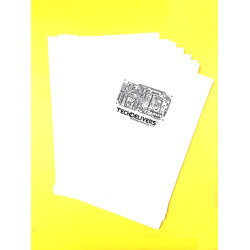
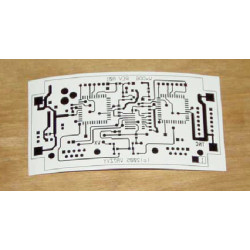




Leave a Comment